879
Saving single-line diagrams created using SCA V1.0 in PDF format
Portable Document Format (PDF) is the de facto standard for the secure and reliable distribution and exchange of electronic documents and forms around the world. You can now save single-line diagram created using Short Circuit Analytic software program in PDF format with assistance of CutePDF Writer PDF converter software. CutePDF is free software for commercial and non-commercial use. CutePDF Writer installs itself as a "printer subsystem". This enables virtually any Windows applications (must be able to print) including SCA V1.0 short circuit calculation software to convert to professional quality PDF documents with just a push of a button!
Please visit CutePDF Writer home page to download and install the program. Launch SCA V1.0 software, open existing or create new single-line diagram. Click on File menu and select Print menu item. Select CutePDF Write from the list of available printers. Click on [Preferences] button to fine tune printing preferences including page size, layout, quality and other advanced options prior to printing the diagram.
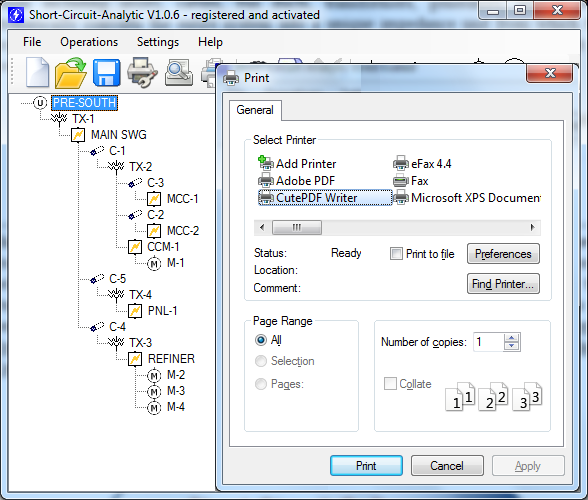
Press [Print] button. The program will prompt you to save diagram on your system. You can now open up saved single-line diagrams using any available PDF viewer.
Copyright © 2019 ARCAD INC. All rights reserved.





